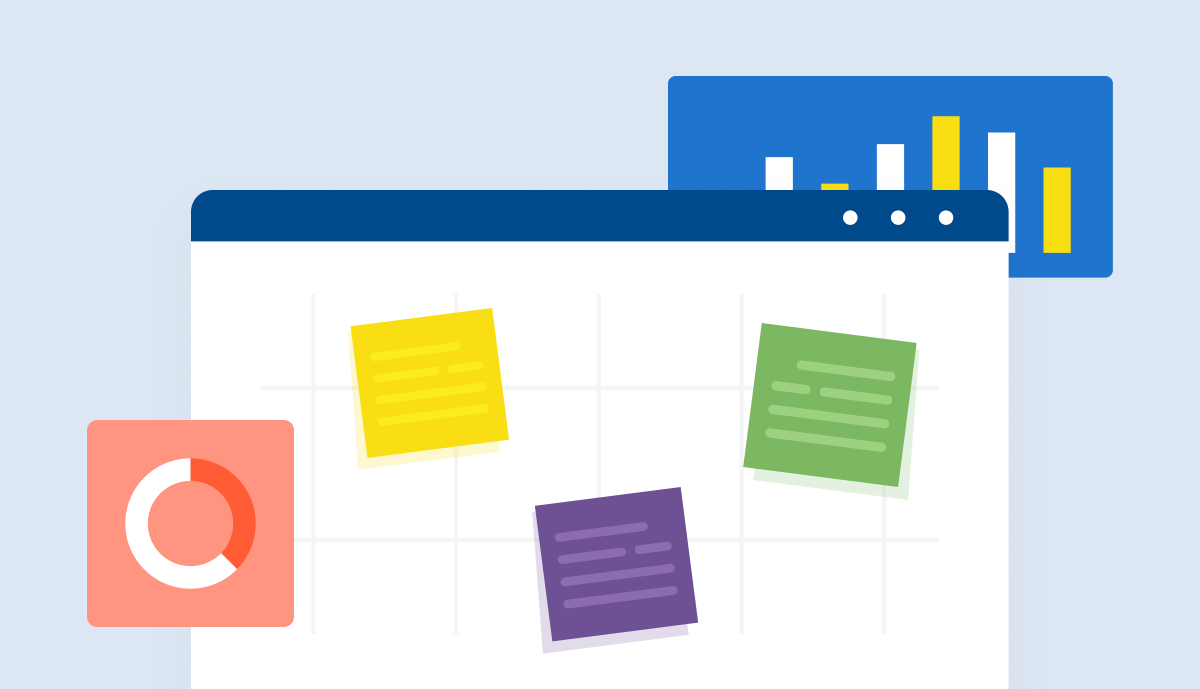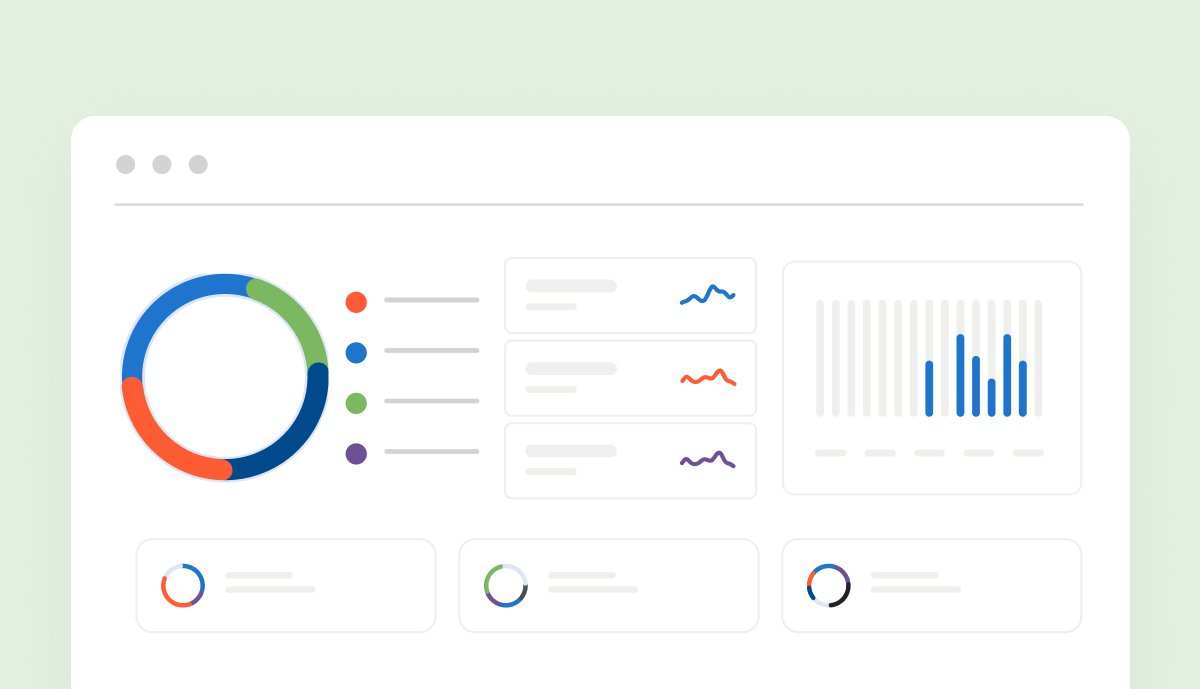If you’re running a professional services organization, calculating overhead costs correctly is critical to keeping your projects profitable.
Each method has entirely different implications on how the company estimates and generates profit margins.
This article explores all the key facts about overhead costs. Read on to learn everything you need to know about overhead costs to avoid making mistakes in calculation and generating a negative profit margin.
What are overhead costs?
In a professional services company, overhead costs are all the ongoing business expenses, excluding the direct costs of developing a product or delivering a service.
Overhead expenses are paid on an ongoing basis, whether you engage all your employees in projects or half of them end up on the bench.
Here are some examples of overhead costs for a service-based business:
- If you have an office: rent, utilities, equipment, insurance
- Support staff costs (administrative, marketing)
- Materials used to provide services (hardware, software)
- Management board costs
- Car leasing expenses
Note that you can differentiate between company overhead costs and project overhead costs. For example, buying a software license required to deliver work on a specific project is a project overhead cost that doesn’t apply to the entire company.
What are direct project costs?
As opposed to overhead costs, direct project costs are the costs you bear for your employees’ work.
For example, if a project involved 5 employees whose work costs $75 per hour, and they all worked 10 hours on the project, the direct project costs are as follows:
5 employees x $75 x 10 = $3,750
Why calculate overhead costs?
It doesn’t matter what type of professional services company you run — you must know your overhead costs.
Calculating overhead costs is an integral part of understanding your expenses.
It also helps you to break costs down for your internal use and set the right rates to keep your projects profitable and achieve the desired profit margin.
If you don’t know your overhead costs, you don’t know how much one hour of your employees’ work really costs. Setting the hourly rate for your clients without that information is risky, to say the least.
How do you calculate the overhead rate per employee?
If you hire a contractor, calculating how much they cost you is a piece of cake.
Let’s say that you hire a junior employee at $60 per hour. They work on a project for a total of 20 hours.
$60 x 20 hours = $1,200
Easy.
But things become tricky once you hire full-time employees and use a lump-sum settlement with them.
It all starts with calculating capacity:
- Every month has a different number of working days.
- Your employees might have different capacities in different months due to holiday leaves or sick days.
Some companies set the daily capacity for their employees at 7 hours instead of 8 because they count the lunch hour, and this choice already makes a huge difference.
By choosing 8 hours per day as your benchmark, your capacity changes significantly. This capacity impacts the utilization rate and cost per employee.
How do you calculate the cost per employee?
Imagine Mark, a junior employee. His monthly salary is $5,000.
How much does 1 hour of Mark’s work on the project cost in January 2023?
To calculate that, you must first know Mark’s capacity during this period.
So, if you assume that Mark works 8 hours per day and he worked for 20 days in January, his capacity amounts to 160 hours.
This is how you calculate how much 1 hour of Mark’s time costs:
$5,000 / 160 = $31.25
But what if Mark takes a 1 hour lunch break every day?
Then his daily capacity is actually 7 hours. When multiplied by 20, this gives you 140 hours of work per month. This is how you calculate Mark’s hourly rate:
$5,000 / 140 = $35.7
Quite a difference, right?
Setting a realistic capacity is essential to calculating the direct costs of assigning an employee to a project and calculating the applicable overhead costs. When the employee gets a raise or moves to part-time work while the project is running, this will be reflected in the project cost estimations.
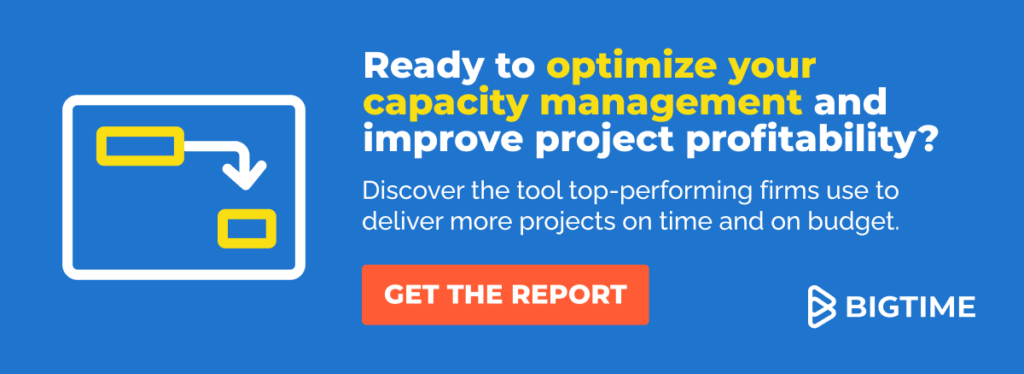
How to Calculate The Overhead Cost Per Employee
Start by defining what your overhead costs are.
Overhead costs are all those that aren’t directly related to the project expenses. They are the costs of running your business that you must pay for a given period.
For example, let’s say that in February 2023, you hired 10 employees.
Seven of them are software developers working on a project and 3 of them are in administrative/marketing roles. The cost of hiring these 3 people is your overhead expense.
So, start by defining your overhead costs and adding them up.
Select a time period for calculating costs.
That February, all of your costs added up to $10,000.
During that month, 7 software developers worked on 7 different projects, and each person dedicated 100% of their time to 1 project.
Divide the sum of overhead costs by the number of hours worked this month.
In January, you had 7 projects covered by 7 employees equally.
Each of your employees worked 160 hours on projects that month. In total, that’s 1,120 hours. Here’s a calculation of the overhead costs per hour:
$10,000 / 1,120 hours = $8.90 per hour
That’s how much you need to add to each hour worked by the employee to make sure that your project is profitable.
Multiply the hourly overhead by the number of hours worked by your employee.
So, if an employee worked 160 hours that month, all you need to do is multiply that rate by the number of hours:
160 hours x $8.90 = $1,424
This is your overhead cost per employee in February 2023.
How do you calculate overhead cost per hour?
You need to know how many hours employees worked on each project to get started.
When counting the hours, it’s important to differentiate the hours you planned versus the hours actually worked.
This is why time tracking is so important; it helps you understand how many hours your employees worked on each project they were assigned to.
By equipping your employees with intuitive time-tracking software, you’ll get more accurate results.
So, how do you calculate the overhead cost per hour?
Here’s an example scenario:
In January 2023, you employed 14 people who worked on 7 projects. Half of them worked 160 hours on their projects, and half worked part-time — 80 hours.
The total number of hours worked this month was as follows:
(7 employees x 160 hours) + (7 employees x 80 hours) = 1,680 hours
Your overhead expenses this month amounted to $25,000. Now divide your monthly overhead cost by the total number of hours.
$25,000 / 1,680 hours = $14.88
This is your overhead cost per hour in January 2023.
Why it’s Better to Calculate Overhead Cost Per Hour Than Per Employee
To keep your projects profitable, you need to add the overhead costs to the billable hours worked by your employees. Non-billable projects like workshops don’t count here.
That’s why it’s smarter to calculate your overhead costs per hour worked by employees on a given project than per employee.
Here are a few good reasons:
- Your employees are probably engaged in non-billable work on a regular basis.
- They might also work on several projects per month. For some companies, 1 employee might be working on 2 or more projects per day.
- Moreover, knowing the overhead cost per employee doesn’t really help you estimate project costs and set the best rate for the client.
What is the typical overhead cost for an employee?
Every company calculates overhead costs differently.
Most of the time, professional services companies calculate overhead costs by taking the total number of billable hours for all projects in a given period and dividing their total overhead costs by that number.
This is how they get the overhead cost per hour.
Now they know how much money they need to add to their estimations for every hour worked on projects to keep their projects profitable.
Why keep overhead costs apart when calculating costs per hour?
For some companies, the initial project margin isn’t important, where you only calculate the direct project costs against estimated revenue.
Instead, they set 1 hourly rate for all employees in the company.
They add up all of their monthly costs — including direct and overhead costs. Everything.
Then, they add up all the monthly billable hours to calculate how much 1 hour costs.
Let’s say that all the costs for Q1 2023 amounted to $50,000. Your employees worked 900 hours during that period.
$50,000 / 900 = $55.55
This is the cost of each hour in Q1 2023.
This approach makes calculating costs and project margins easier. You can get away with an Excel spreadsheet.
But you lose important data in the process.
For example, if an employee whose hourly rate is $100 carries out a project, your estimation won’t be accurate if you base it on the company’s average hourly cost.