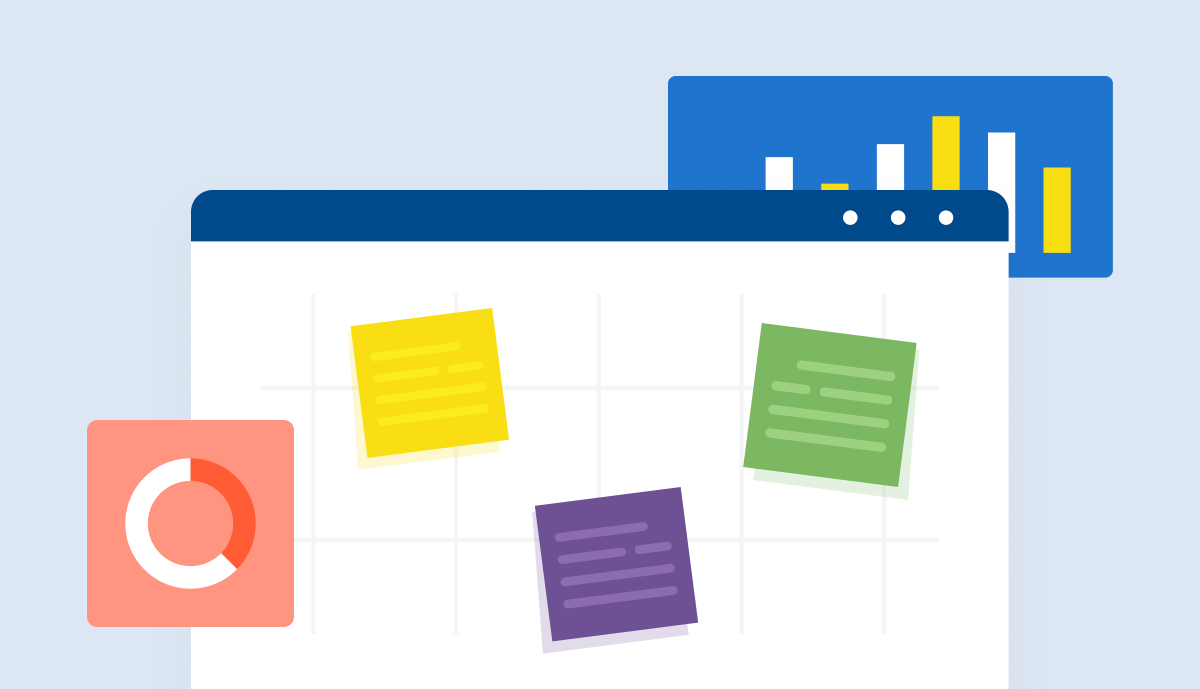75% of people have experienced burnout at work, with 40% saying they’ve experienced burnout specifically during the pandemic, according to this study.
That has a negative impact not only on a business’s profitability and projects but most importantly, on its employees, who are crucial to being successful. However, with proper workload management, your employees’ plates can remain balanced and manageable — reducing the amount of burnout your team feels. Read on to learn everything you need to know about having an effective workload management process and how to implement it in your organization.
What is workload management?
Workload management is the process of assigning people or whole teams to tasks and projects while monitoring their progress and other responsibilities, if any. It is an essential part of project management, as well as resource management.
To put things simply, the main objective of workload management is to create a calendar of allocations that can show who does what and when, while avoiding overtime and benches as much as possible.
Why is workload management important?
We already know what workload management is — but why do we need to discuss it in the first place?
What problems can you solve with workload management?
The answer to that question is fairly simple. That’s because it helps managers solve numerous issues they encounter daily, including:
- Overworked and/or benched specialists. The workload management process notifies the project manager of these problems before they become more pressing. It also improves the morale of team members, as they don’t have to struggle with too many duties or unrealistic due dates.
- Managing vacancies. In the workload management process, vacancies are visible before the project starts. As a result, you can hire new specialists before the lack of their skills negatively affects the company’s operations or other team members.
- Managing allocations. With numerous projects, project managers can sometimes find it hard to juggle their specialists’ availability and spread the team’s workload evenly. Workload management can help them predict the situation for the upcoming weeks, improve resource management, and accurately prepare for tasks.
- Solving conflicts between different projects. Some specialists work on a few projects at once and overlap can occur on their calendars. Workload management predicts and resolves such situations before they become urgent or burdensome for team members.
- Creating a realistic work schedule for the customer. Workload management allows managers to estimate how much time they need to complete a task or a project. This enables them to provide customers with accurate information and, as a result, improve their relationships with them. It also positively affects project management in the company as a whole, as new projects can be more precisely adjusted based on the existing ones.
- Risk management. Unexpected absences are common in all industries. However, with a workload management process in place, you can react to them as quickly as possible and find a replacement in minutes, if not seconds. As a result, team workload management is not so cumbersome.
Workload Management vs Employee Needs
Workload management processes are also beneficial for employees and team members, although they see the impact a bit later on.
When specialists are given a work plan with workload management processes in place, they can see exactly what they are expected to do and when. As a result, they can prioritize their tasks and be more efficient than before. Additionally, if team members can see their tasks within a workload management software, they have everything they need to succeed in the project!
5 Steps to Create a Workload Management Process
Whether you want to manage the workload for one employee or an entire team, the process is similar. It consists of the following 5 steps:
1. Review the Current Workload
To begin planning a new project, you must first establish how much time every team member and the entire team have on their hands.
To do so, you need to calculate their available capacity, which is their total capacity minus absences, public holidays, and time scheduled for other projects and tasks. Let’s take a look at a quick example of how to do this below.
Calculating an Employee’s Capacity for Workload Management
For example, let’s say that, on average, a single specialist works 160 hours a month — that’s the employee’s total capacity. However, she took three days off, reducing this amount by 24 hours, and she’s already assigned to a different project for another 60 hours. After deducting these two values from her total capacity, we see that her available capacity is 76 hours.
Remember that you need to consider all the time off and absences while calculating capacity for workload management or project management in general; without them, your calculations will be incorrect!
Calculating Your Team’s Capacity for Workload Management
Let’s look at another example — that of a team of specialists who need urgent resource management.
Our team consists of 3 people:
- A full-time employee who is taking one week off this month
- A part-time employee who works just 20 hours a week
- A full-time employee who is also working on another project for 5 hours a week
Let’s assume that, just like in the example above, we need to calculate the monthly capacity of that team for a month with 20 working days in it.
In that case, our calculations should start with the individual capacity of each team member.
Workload Management for Full-Time Employees
The case of the first team member is, of course, the simplest. A full-time employee will come to work every day for 8 hours, bringing his capacity to exactly 160 hours — and that’s the maximum amount of hours he can spend working this month.
Workload Management for Part-Time Employees
On the other hand, the part-time team member will only spend 20 hours a week at work. With 4 weeks in the calendar, his capacity for this month is exactly 80 hours.
Workload Management for Employees With Multiple Allocations
Things get a little bit more complicated with the third employee, who is already assigned to another project. Her weekly capacity is, therefore, smaller by 5 hours. That leaves her with 140 hours she can spend working on other endeavors.
Calculating Capacity for the Entire Team
Having calculated the capacity for each of the specialists, we can now predict the capacity for the entire team — we just need to add up the individual capacities to do that.
In our case, we just need to add 160 hours from the first example to the 80 hours from the second and the 140 hours from the third. Therefore, the capacity of this team is exactly 380 hours.
How to Make the Capacity Calculation Easier
While calculating the capacity for one employee or a team is fairly simple, calculating these values for every specialist in the company can be tough, or at least time-consuming.
However, leading professional services businesses don’t do all the math by hand; instead, they use resource management software that immediately provides them with such information.

2. Estimate the Time Needed to Complete the Project and Each of its Stages
At this point, let’s assume you have completed the first steps of the project life cycle and already know what you still need to do for the project to succeed. Now, you need to check how much time it will take for your employees to finish the job by completing subsequent project tasks. To do that, you need to calculate a full-time equivalent for your project.
Full-Time Equivalent in Workload Management
Full-time equivalent is a unit of measurement companies use to calculate employee work and forecast their workforce needs. It simply represents the number of hours a full-time employee spends working for your company.
But let’s not focus on a definition — let’s look at an example. If we continue the example from the first step of this process, where a full-time employee works 160 hours a month, one monthly full-time equivalent is exactly 160 hours. As such, the 160 hours become a base unit for project schedules, time management, and workload planning.
At this point of the workload management process, you can use the unit to check how many employees you need to complete a project or part of it.
For example, let’s assume that a project stage requires 480 hours to complete. That means you need at least 3 people to work full-time on the project for a month to deliver it.
This is particularly useful for team workload management, as, with such estimates, you know exactly how much time a team needs to complete its job.
3. Create a Workload Plan
With estimates in place, you can now create a workload plan that will act as an outline for your entire project.
At this stage, you should find the employees with available capacity, analyze their skills, and assign them to the stages of the project they are best suited for. If you want, you can also assign tasks and manage employee workload in detail.
It is best to manage employee workload on a timeline or Gantt chart. These types of visualizations allow you to get a bigger picture of the project that isn’t overly confusing. They are also a perfect choice for project management or assigning tasks.
Using the information in the Gantt chart, you can easily see people who are allocated properly, as well as those who are overworked or have little to do.
Workload Management Plan: Dos & Don’ts
First, remember that a good plan never takes more than 80% of an employee’s total utilization. The other 20% of their time is usually spent on internal affairs, other projects, or simply managing unexpected events.
To create a workload plan, we recommend that you use resource management software. That’s because they have numerous features that simply make the task easier. That includes:
- Optimize resource allocation by considering skills, experience, and availability to enhance billable hours and overall profitability.
- Track real-time resource productivity to facilitate ongoing improvements.
- Align skills and competencies with projects using comprehensive staff records.
- Identify skills gaps and pinpoint training needs to foster individual development and career advancement.
- Utilize customizable dashboards to visualize resource availability, capacity, and utilization.
- Enhance recruitment processes by anticipating skills requirements for upcoming projects.
- Address Any Arising Issues
No plan is without fault — the important thing is to spot the problems before they become too serious. Therefore, after creating a plan, you need to check whether it has any mistakes that could be harmful to your project or, worse, your employees.
Common Problems in Workload Management
The most common problems you may encounter at this point include:
- Overbooking. This is particularly common for senior specialists who are in great demand. It indicates a lack of employees with particular skills, and/or problems with your recruitment processes.
- Vacancies. Having a few vacancies is generally not worth worrying about. However, if they are combined with a high turnover rate or large project development gaps, vacancies must be taken very seriously.
- Benches. Idle employees generate costs while not generating any profits. If you see many people with nothing on their calendars, you should consider acquiring new projects or utilizing benched employees’ skills by adding them to existing projects.
- Unrealistic requirements or deadlines. At this point of workload management, you can also see whether you are short on time for certain process stages. You must address this problem immediately.
5. Adjust the Workload When Necessary
If you completed the previous step, you certainly already know what the greatest threat to your company’s operations is. Now it’s time to get rid of these issues!
At this point of the workload management process, you should:
- Set realistic deadlines
- Limit overbooking by finding replacements or adding people to the project
- Move the existing allocations or change their duration
- Fill existing vacancies
Tips for Effective Workload Management
A plan for workload management may look pretty simple — but you can still improve it!
- Set priorities. Focus on the most important objectives instead of correcting small tasks.
- Pay attention to holidays. They affect the capacity of your employees, and, if disregarded, they can be a root cause of all the delays in your operations.
- Track time. Some tasks may take longer than expected, while some will be shorter. In either of these cases, you need to adjust your project plan.
- Communicate. Any change in schedule affects your specialists’ work. Make sure they know what awaits them in the future.
- Avoid booking 100% of capacity. Delays, internal projects, and even breaks affect people’s capacity, too. Never assume they will do nothing but work on the project during their working hours.
- Automate the processes. Reporting, monitoring, time tracking, and many other processes can be done with no human supervision. Use resource management software to your advantage.
- Identify potential hurdles. Every project has some risks that your workload management has to include. Identify them before they make things more difficult.
- Monitor progress. Use advanced reports and business intelligence to stay on top of things.