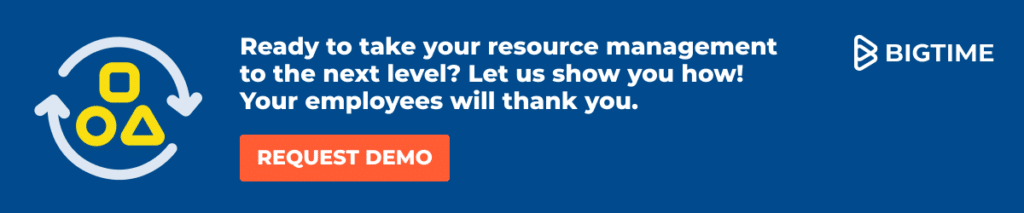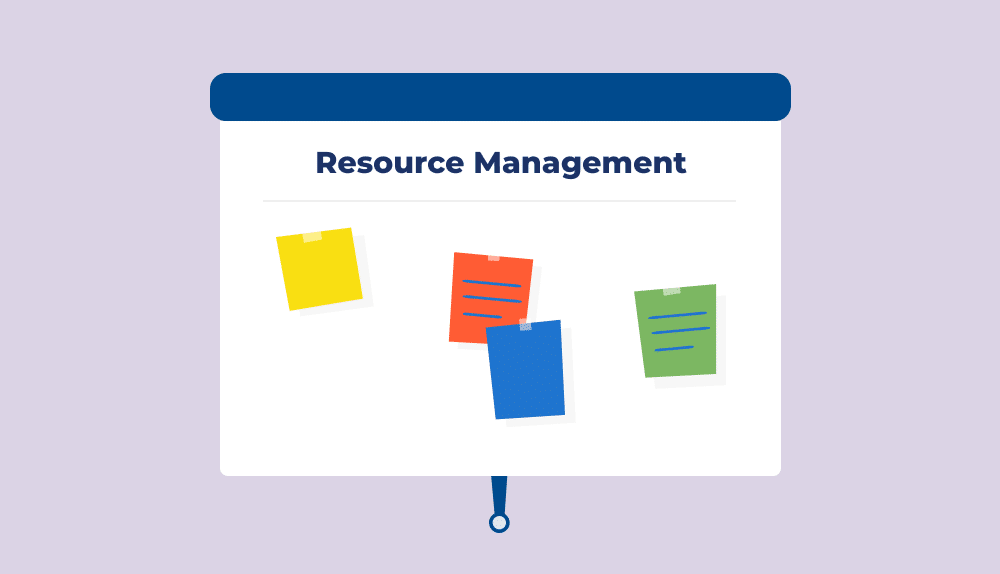What is a resource management plan?
A resource management plan (or simply a resource plan) can be defined as a reference point and guideline for managers. It contains information that allows them to successfully and accurately allocate, manage, and monitor the resources they use to achieve their goal.
Why is a resource management plan important for project management?
Mistake-Proof Method
First of all, a resource management plan helps you avoid numerous mistakes, both in estimates and in the actual schedules.
It allows project managers to see their specialist and their availability as it really is, instead of making a wild guess. That’s why resource management plans result in much more accurate assumptions.
Workload Well Managed
Resource management plans can also help people in charge spot overworked or benched employees.
As a result, the sales department can focus on searching for additional projects for those who find themselves with no tasks, while HR can see if new specialists need to be hired to support the ones struggling with too many responsibilities.
Improved Profits
A resource management plan focuses on maximizing the output of every working hour for every employee — and for service companies, these hours are the main source of income.
As a result, with a resource plan in place, companies can plan their work better and find some room for additional (and very profitable) projects.
What should you include in your resource management plan?
Typically, a resource management plan should include information on:
- Resources: Required people and their availability, machinery, technologies, programs, etc.
- Timeframes: Projects, their stages, and particular tasks.
- Assumptions and constraints: Availability, commitments, schedule, maximum costs, minimum margin, scope of projects, things to avoid, must-haves, work pace, and any other project or company-specific factors.
- Roles and responsibilities: Managers, responsible people, leaders, access levels, etc.
5 Steps to Create a Successful Resource Management Plan
The steps of a resource management plan require much more thought and, above all, work.
1. Planning the Project
Planning the project is definitely the most complex part of a resource management plan.
At this stage, you need to:
- Define the scope of work.
- Determine the resources needed for the project.
- Estimate the time needed to complete each task or each stage of the project.
- Create a draft schedule of the entire project.
As a result, you will create a general outline of the project and see its approximate schedule.
When should you start planning your project?
The planning phase should start even before the project becomes certain; it should begin while the operations are still being drafted out.
It’s all about making sure that the right people are available to do the job. When you sign a deal, you are claiming that you have what it takes to complete the project on a given schedule.
If it turns out that, in fact, that statement wasn’t true, both you and your company are in big trouble.
If you draft a resource plan before the paperwork is finished, you can confirm that your specialist really can be a part of the project at the time it’s going to be carried out.
In other words, you minimize the risk of delays and increase the likelihood of the project being successful.
2. Exchanging the Information
Even the most independent project teams cannot work without their managers, executives, and the rest of the teams.
That is why exchanging information on the available resources is vital for the project’s success.
How to Exchange Information Without Wasting Time
That is the main question that represents all the struggles of a resource management plan at this stage.
Generally speaking, there are three ways to exchange information:
- In lengthy meetings
- In emails
- In up-to-date tools serving as a single source of truth
The key to success is to combine these three methods to create a bigger picture of all the operations.
In other words, meetings should be based on actual and verified data coming from a single source of truth for all stakeholders, and emails should only serve as a supplement to those meetings.
Information Exchange: Key Objectives
An information exchange should not be just a friendly conversation. Its main objectives include:
- Finding any conflicts and problems.
- Preventing overbooking or low profitability forecasts.
- Taking a closer look at absences.
- Making final decisions on resource planning.
Only after these objectives are completed can you be sure that you have the data to make the best possible decisions and move on further in the resource management plan.
3. Time Tracking and Monitoring
While time tracking may seem like a burden for many employees (yes, we know they have forgotten to log their hours once again…), for managers, their reports are very valuable — and not only because they can use the data to create an invoice at the end of the month.
What is the main objective of time tracking?
In general, time tracking should be used for:
- Monitoring the work of teams and employees to find any irregularities (i.e., overtime, benches, etc.).
- Keeping an eye on overall project progress.
- Checking whether the project schedule is realistic.
- Creating financial estimations for the project, including regarding its profitability.
- Spotting any issues that arise and resolving them.
How to Do All of These Things With Just Time Tracking
The information gathered in the time tracking process itself provides us with numerous valuable insights. However, these insights are not always readily available.
That’s why it’s worth using resource management software that can combine tracked hours with financials, project management, and skill management.
4. Forecasting
Changes in the project are often inevitable, but they are as much an opportunity as they are an obstacle. Everything depends on the accuracy of the project management forecasting you base your decisions on.
How to Create an Accurate Forecast
To create an accurate forecast, you need to take a closer look at:
- Time tracking reports
- Advanced reports, i.e., profitability, capacity, etc.
- The project’s finances
- Inconsistencies in the plan (overtime, benches, unexpected absences, etc.)
- Any other information on the condition of the project
In other words, you need to have a general overview of the project. Only its bigger picture can show you what’s really going on in the project.
5. Updating the Resource Plan
If you paid attention to the previous steps of the resource management plan, at this point you should have everything you need to see the elements of the resource plan that need to be adjusted.
In this step, you should use the data from the project monitoring and compare them with the schedule.
Then, whenever you see any inconsistencies, adjust the plan or edit it accordingly — of course, keeping in mind the resources you already have.
Benefits of a Resource Management Plan
- Avoiding hurdles and unexpected problems: Use the resource management plan to monitor the project and predict risks you wish to avoid before they impact your project.
- Preventing overtime and benches: With a resource management plan, you can see which employees have time to spend on new projects and use their availability to the fullest, increasing profits.
- Creating a feeling of transparency for both managers and employees. With the right access level, both parties can see what’s going on and what’s to come, and they can act accordingly.
- Measuring performance: A resource management plan creates a path for the entire project. When consecutive tasks are completed, their statistics can be compared to the schedule, helping you evaluate the project’s performance.
- Improving management processes: A resource management plan is a perfect source of information for managers who want to learn from their mistakes and improve what they do.