What is billable utilization? Definition
By definition, billable utilization shows the ratio of hours spent on commercial activities to all the hours available in team member’s schedule. It is typically expressed as a percentage.
Why is tracking the average billable utilization rate so important?
The point of using billable utilization is straightforward: it helps managers see how their employees spend their non-billable and billable time and who are the people responsible for generating the majority of profits. Therefore, the billable utilization rate is essential for creating a resource management plan and managing both billable tasks and non-billable hours.
In service companies, billable utilization is a natural leverage for improving profitability. It is also one of the key performance indicators - keeping the number of billable hours high is one of the key elements of managing professional services companies.

How to calculate billable utilization rates?
In theory, calculating billable utilization is not tricky. However, when analyzed in detail, the the formula for billable utilization rate contains a few exceptions you should consider before jumping straight to calculations.
Let’s see how you can use it to calculate a utilization rate!
Billable utilization formula
The simplest billable utilization formula is as follows:

Where total capacity is understood as:

However, there are a few common mistakes that you may encounter while calculating the billable utilization rates in practice. These include:
- An incorrect number of hours in total capacity. This value should be calculated individually for each employee, as every specialist has a different number of available hours. That is because their time offs may differ for each and every person, impacting the total availability.
- An incorrect number of total billable hours. The word “billable” is the key here, as the number should not include any hours spent on internal work or non-commercial projects instead of client projects. Total resource utilization is not the right value here!
But we are not fans of the theory, so we have prepared an example of using the billable utilization formula in practice.
Calculating billable utilization - example
Project managers want to calculate a billable utilization rate for John, an average employee of a software development company. To calculate the utilization of this employee, they have gathered a little information about both his billable projects and non-billable work.
First of all, John is about to begin his work in February - a month that generally has 160 working hours.
However, he also has a few days off: one for a public holiday and three for a quick city break he has been planning for months. Therefore, the total number of available hours will be reduced:
160 working hours in February - 32 hours of time offs = 128 hours of total capacity.
Based on his available hours, John was assigned to two projects:
- A commercial, billable project for 90 hours,
- an internal, non-billable work in internal projects for 30 hours.
He also has 8 unassigned hours of non-billable time.
Based on the information, John’s billable utilization is:
90 billable hours in a commercial project / 128 total capacity * 100% = 70%
Based on the information, project managers can compare John's utilization rates with target utilization rates and see how many billable hours he should be assigned to.
Why should you monitor billable utilization?
But why would you care about billable utilization anyway? Isn't the number of hours enough?
Billable utilization rate improves productivity and profitability
First of all, billable utilization rate shows the productivity and profitability of your employees. The higher the billable utilization rates, the higher the revenue - and that was scientifically proven by 2022 PSMB Projector.
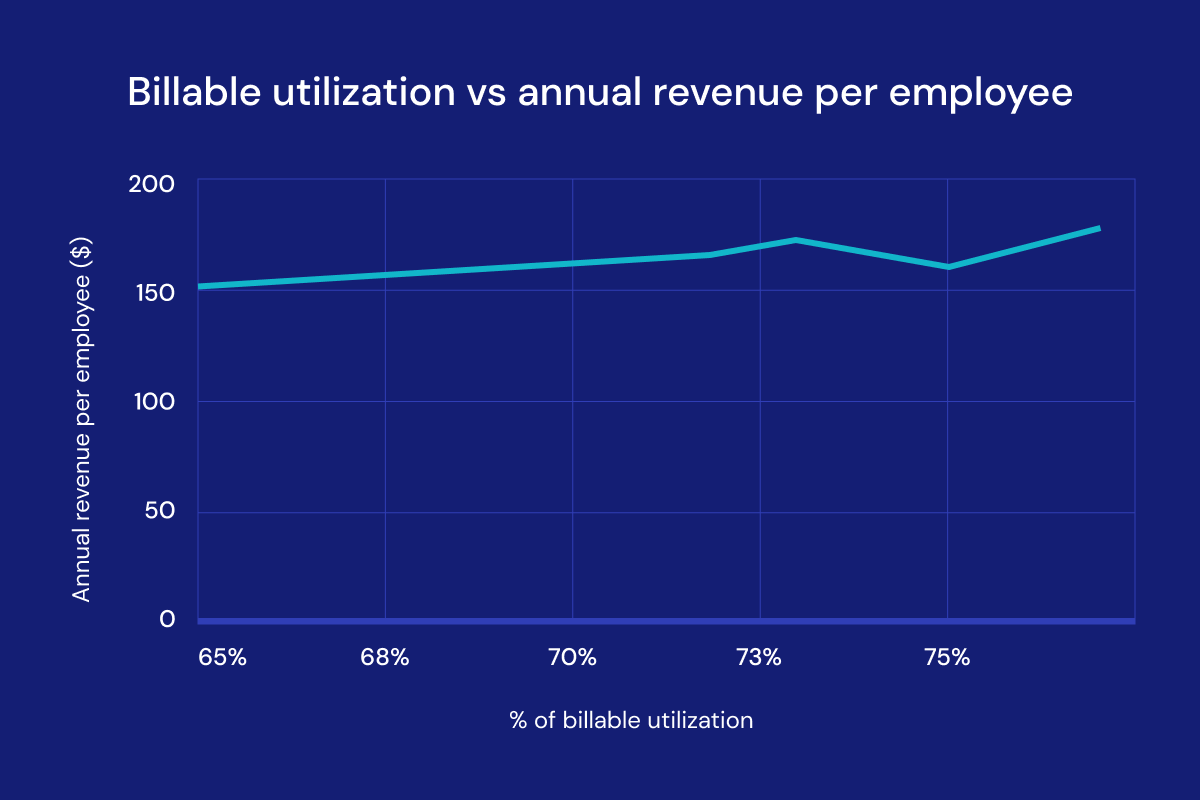
Measuring resource utilization prevents waste
Secondly, measuring billable utilization can help you prevent waste in your company. It clearly shows you benched people and their specializations, so you can ensure they have something to work on in the future. As a result, you won’t have to pay these specialists for being idle.
On the other hand, the billable utilization rate is also essential for minimizing overtime. If you calculate utilization, you can also see billable employees who are currently overworked and have a resource utilization rate higher than 100%.
Monitor billable hours and shape your sales processes
Lastly, monitoring billable utilization is the key to project management and managing the sales pipeline. It allows you to see resource utilization, helping you determine which employees are or will be available in the future. As a result, you can ensure you have some billable hours to assign to them by influencing sales processes and guiding them in the right direction.

Do I have to calculate billable utilization manually every time?
As you can imagine from the billable utilization example we have shown above, the bigger the company, the harder it is to calculate this indicator quickly. In short, the more people you have on board, the longer it takes to calculate resource utilization and monitor billable time. With 20, 50 or even a 100 employees, this process could take hours, or even days, even with the best resource utilization formula. That is why we have automated it in our resource management software.
Organization's capacity utilization rate? Check it in Primetric!
In Primetric, you can assign people to both billable and non-billable projects, differentiating between various allocations. This change is very simple to make - you simply need to check a single box.

Later, the billable utilization will also be displayed in the employee’s calendar. Alternatively, if you want to control it even better, you can add unassigned employees to a non-billable Bench project to help you control all the unassigned hours and non-billable work and improve billable utilization rates by using it for business development.

Automate calculating billable utilization right now!
We are not going to lie: calculating billable utilization by yourself may be exhausting. That is why we automated it in our system - and now you can see how it works for your professional services organizations, too!
Simply book a demo with one of our advisors or start a trial with Primetric right away to eliminate that burdensome responsibility and gain access to resource utilization rates and other utilization data, as well as some extensive information on non-billable tasks.
Alternatively, if you feel like you could use some more information on resource management, feel free to browse our blog and read about:
- preventing employee bench and additional costs,
- calculating team utilization,
- avoiding schedule conflicts in resource management,
- workforce optimization and its benefits for your business,
- creating a perfect project schedule.
.JPG)








